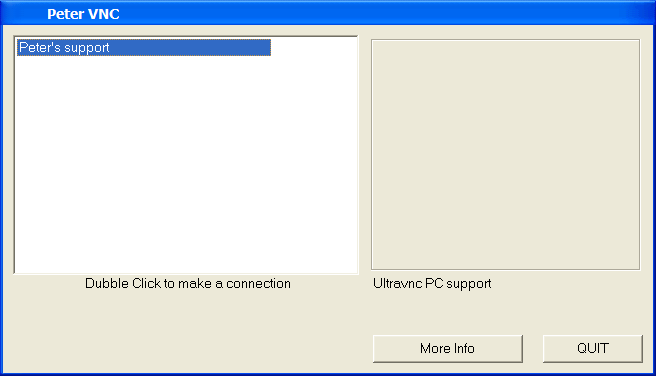Remote Control
Updated: 2009-11-15
The method below is somewhat outdated. There is a free service provided by TeamViewer that provides the same service, and is being actively maintained(at least for now).

The information below has been retained for reference.

My friends and family sometimes call me up when they have problems with their computer. While prognosis can vary greatly, I can usually take over their desktop as long as there is an active TCP connection between the two of us, even though he may be behind NAT. This is often the case when a residential router is used.
There is a variant of UntraVNC – UltraVNC SC (http://www.uvnc.com/addons/singleclick.html) – the SC stands for single click. When properly configured by the person who wishes to provide the help (me in this case), my mom, for instance, can download the preconfigured program from my website, and launch it to have me remote control her desktop. I can then diagnose and most likely treat the ailment her computer has.
Here’s the link to download the program which has been pre-configured to connect to me. You may wish to save the program to your desktop so you can find it easily.
It’ll look like this:

After you have downloaded and launched the program, double-click on “Peter’s support”: